I have a business question. Looking at what people are posting on their personal blogs it seems like the majority of us are interested in taking pictures of people. I think it might be fun to have a photo shoot with some volunteer models (which could be ourselves or could be friends, depending on who we can convince to help us out). Before I go through the effort of putting together a photo shoot and finding potential models I'd like to know first, that there's interest, and second, what people's schedules are like.
So, if you're interested in participating in a practice photo shoot, please leave a comment on this post with your name and what evenings or weekends will work. I'm thinking we should aim for about a month from now (late April/early May) and either a weekday evening, after 6:30 or 7 pm, or a Saturday afternoon, probably not much earlier than that (since that's when the light's good anyway). Also, if you have suggestions on potential models (i.e.--friends you think you can convince to pose for us) and suggestions on places for the shoot, include those.
Thanks,
Kristine
Friday, April 2, 2010
Easter challenge: O'Keefe
I'm calling this one a challenge because it's not an assignment per se. Please continue to work on the previous assignments and post them as you finish them. For this weekend, since it's Easter, let's focus on taking pictures of Easter-y things (eggs, pretty dresses, flowers, food, etc.). As you're taking these pictures, try to emulate the style of a Georgia O'Keefe painting (see here if you're not familiar with her work). Focus on colors (especially pastels) and smooth, gentle lines. Create a picture of beauty to celebrate this weekend and share it with us!
Tuesday, March 23, 2010
March assignment: Kristine
I didn't get out to take pictures nearly enough. Today was a beautiful day and I'm still not in the habit of grabbing my camera when I leave my front door. Sigh. Here's to hoping for more nice weather--and more photography!
Even so, I did take a few pictures, mostly on a single walk with my (not terribly patient) daughter. My representational is a flower (obviously) that I was so excited to see! I love this part of spring!

I'm going to call the cupcake picture I took on St. Patrick's day my abstract because the focus was supposed to be on the circles (and it's not really a food picture).

My last two pictures are textures (or so I'm claiming) of mailboxes in the neighborhood where I walk.


Even so, I did take a few pictures, mostly on a single walk with my (not terribly patient) daughter. My representational is a flower (obviously) that I was so excited to see! I love this part of spring!

I'm going to call the cupcake picture I took on St. Patrick's day my abstract because the focus was supposed to be on the circles (and it's not really a food picture).

My last two pictures are textures (or so I'm claiming) of mailboxes in the neighborhood where I walk.


Monday, March 22, 2010
March assignment: Jessica
This was a hard assignment for me... but I enjoyed it! But now I need your help :) The non-representational part really gets me. I think I understand representational and abstract though. Ummm... well, we'll see about that....
The top photo is representational:
I'm going to say this one is abstract:
I *think* these two are non-representation but... ummm, help?
Let me know what you think...
The top photo is representational:
A flower... (yeay for spring!)
I'm going to say this one is abstract:
A portion of a chain...
I *think* these two are non-representation but... ummm, help?
Let me know what you think...
Tuesday, March 16, 2010
I heard a thousand blended notes
The next few days are supposed to be lovely around here, which makes me want to go out and take some pictures! So, I'm issuing a challenge to us all this week: take pictures every day. That's the first part, anyway. The second part will take a bit more thought. We had a lesson on line. If you haven't done that yet, work on that, but also, as you're taking pictures, think about whether they qualify as representational, abstract, or non-representational. I'll post pictures of the three below, but in brief, here are some thoughts on what each type of photo should embody (and those who have taken Wendy's class or have thought about this more than me--please chime in!)
Representational--it is what it is. Photos of objects where it is obvious what the object is. Includes portraiture, still life, landscape, and wildlife photography, among others. Most pictures will probably fall into this category.
Abstract--a small portion or detail of a larger object; a picture of something that evokes another (non-related) object.
Non-representational--a detail or texture where the identity of the original object is obscure.
The dividing line between categories can be fuzzy, so I expect there will be some discussion of why someone thinks an image is abstract vs. non-representational. While a lot of us are already pretty good at representational, the other two tend to be more of a challenge. Getting better at the other types of photography/art will add depth to your photography--if you think about the truly stellar photo albums you've looked at, you'll notice that they mix all of the above types of art in to create not just images of the event, but also capture the emotions.
I'd like to see everyone post at least three images (preferably six), one or two in each category (representational, abstract, and non-representational) and I'd like to see them by Sunday, March 21. Take advantage of the next few days of good weather and take some pictures of the emerging spring, of your kids erupting from the buildings we've kept them imprisoned in for the last months, or of anything else that strikes your fancy. And have FUN!




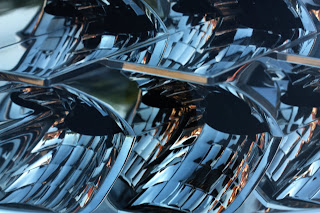

Representational--it is what it is. Photos of objects where it is obvious what the object is. Includes portraiture, still life, landscape, and wildlife photography, among others. Most pictures will probably fall into this category.
Abstract--a small portion or detail of a larger object; a picture of something that evokes another (non-related) object.
Non-representational--a detail or texture where the identity of the original object is obscure.
The dividing line between categories can be fuzzy, so I expect there will be some discussion of why someone thinks an image is abstract vs. non-representational. While a lot of us are already pretty good at representational, the other two tend to be more of a challenge. Getting better at the other types of photography/art will add depth to your photography--if you think about the truly stellar photo albums you've looked at, you'll notice that they mix all of the above types of art in to create not just images of the event, but also capture the emotions.
I'd like to see everyone post at least three images (preferably six), one or two in each category (representational, abstract, and non-representational) and I'd like to see them by Sunday, March 21. Take advantage of the next few days of good weather and take some pictures of the emerging spring, of your kids erupting from the buildings we've kept them imprisoned in for the last months, or of anything else that strikes your fancy. And have FUN!




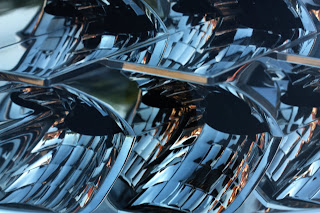

Friday, March 12, 2010
Fun Photoshop Tutorial
So, this tutorial won't really help in improving your images...but I thought it was fun since I never change my hair color! (This youtube channel actually has quite a bit of useful portrait tutorials as well!)
Changing Hair Color: http://www.youtube.com/watch?v=bHAgz83nhQ8&feature=channel

Changing Hair Color: http://www.youtube.com/watch?v=bHAgz83nhQ8&feature=channel

Thursday, February 4, 2010
Editing: Margot
I've been using Photoshop for years now for basic editing and for the life of me could not figure out what an 'action' was (I haven't watched the tutorial yet). I just opened Photoshop tonight and figured it out. All along it was sitting right next to the 'history' menu I use all the time!
I was going to avoid this assignment because I can spend hours clicking through every option until my photo looks just the way I like it--I just start pushing buttons and see what I get. But I did it anyway since it's fun.
I was going to avoid this assignment because I can spend hours clicking through every option until my photo looks just the way I like it--I just start pushing buttons and see what I get. But I did it anyway since it's fun.
my nephew, Matt. Crop, soft light, lighten, warming filter (85), shadow25/highlight15.
my sister and her family. I really want to go back and get this shot without them in it. I love this bridge.
Crop and rotate left, black&white, hard light, lighten, sharpen, shadow/highlight, (and maybe something else that I forgot).
my niece, Emily. Crop, brighten & more contrast, soft light, shadow 25%.
Wednesday, February 3, 2010
Editing: Jessica
I don't know about anyone else, but I am having so much fun with editing after getting tips from Kim. I was always terrified of photoshop and now I'm not :) When I learn to do new editing skills I tend to go over board and do to much to my photos. I have been trying not to do this. If you have any tips or pointers for me, let me know.
This photo I took in November and all the pictures I took in this spot turned out really gray. I tried editing in Picnik and I didn't like what I came up with.

In photoshop I added a "Soft Light" layer (Pioneer Woman has a tutorial on how to do this but with "Hard Light" HERE). And then I used PW warmer action (40%) and this is what I came up with:
I like how the photo pops a little now that it isn't so flat and gray. I also like that there is a little more color in her skin tone. But I am worried that I went a little over the top....
This picture is a favorite of my son. In photoshop I used PW seventies action, quick burn action and sharpen action (too much?)
This photo I took in November and all the pictures I took in this spot turned out really gray. I tried editing in Picnik and I didn't like what I came up with.
Here is the original:

In photoshop I added a "Soft Light" layer (Pioneer Woman has a tutorial on how to do this but with "Hard Light" HERE). And then I used PW warmer action (40%) and this is what I came up with:

I like how the photo pops a little now that it isn't so flat and gray. I also like that there is a little more color in her skin tone. But I am worried that I went a little over the top....
This picture is a favorite of my son. In photoshop I used PW seventies action, quick burn action and sharpen action (too much?)
Thursday, January 28, 2010
Tutorial!
Hey all! So, just to give you a little background on me in regards to my editing "experience". I graduated from Purdue in Computer Graphics technology where I learned the ins and outs of Photoshop among other things. We did a little bit with pictures (manipulations, restorations, etc.), but not a ton with editing. After I graduated, I discovered some new "worlds" in Photoshop...and I fell in love. haha! Anyway, I know some of you don't currently have Photoshop, but the good news is that you can download 30 day trials from Adobe.com to get you through these dull winter days (trust me, it WILL brighten your day!). Here is the link to download the trial:
http://www.adobe.com/products/photoshop/photoshop/
You will need an Adobe.com account, but they don't spam and I don't even get e-mails from them very frequently. And, after your 30 day trial of Photoshop expires, you can move on to Elements (photoshop lite). And, after that hopefully they'll release the beta version of CS5. You can usually keep those for longer than 30 days. Now, one note to make is that the 30 day trial you can download from Adobe.com is Photoshop CS4. In my tutorial, I'm using Photoshop CS3. There are some differences, but for the most part they are fairly similar. If you have any questions about where to find things that I've done in CS3 on CS4 just ask. I've used and have access to both.
Sooo, here is my tutorial! Because it's so huge, I've also added a link to view it in a new tab: Click here.
OK, so after I posted the video embedded in this post...It was too huge. So, to see the video tutorial, just click on the link above. Let me know if you have any problems.
Free Actions Resources (and other great tutorials):
Coffee Shop Photography Blog
Pioneer Woman Photography Actions (and really great Tutorials!)
Smashing Magazine's Favorite Actions (I think most are free)
And, just searching for free photoshop actions can get some good results as well, but those are some sites that I really like. Some actions work better with certain kinds of pictures obviously. It's a really good way to get started editing and learning the Photoshop interface.
I'd also like some feedback on the tutorial. I'm currently getting a master's in educational technology and will be creating a photography e-learning course (or components of the course) this semester. So, I will be making quite a few similar tutorials throughout the next few months. And as I mentioned in the video, ask me questions if you have them. I seriously love photoshop and editing! And, if you have any other ideas for tutorials, e-mail me. I will happily use your ideas for my class. :)
And, here are some before and after photos.
Before.

After.

Before.

After.

And my all time favorite photo (I think I've posted this photo before...).
Before.

After.

P.S. Thanks for asking me to do this Kristine. It was a lot of fun!
http://www.adobe.com/products/photoshop/photoshop/
You will need an Adobe.com account, but they don't spam and I don't even get e-mails from them very frequently. And, after your 30 day trial of Photoshop expires, you can move on to Elements (photoshop lite). And, after that hopefully they'll release the beta version of CS5. You can usually keep those for longer than 30 days. Now, one note to make is that the 30 day trial you can download from Adobe.com is Photoshop CS4. In my tutorial, I'm using Photoshop CS3. There are some differences, but for the most part they are fairly similar. If you have any questions about where to find things that I've done in CS3 on CS4 just ask. I've used and have access to both.
Sooo, here is my tutorial! Because it's so huge, I've also added a link to view it in a new tab: Click here.
OK, so after I posted the video embedded in this post...It was too huge. So, to see the video tutorial, just click on the link above. Let me know if you have any problems.
Free Actions Resources (and other great tutorials):
Coffee Shop Photography Blog
Pioneer Woman Photography Actions (and really great Tutorials!)
Smashing Magazine's Favorite Actions (I think most are free)
And, just searching for free photoshop actions can get some good results as well, but those are some sites that I really like. Some actions work better with certain kinds of pictures obviously. It's a really good way to get started editing and learning the Photoshop interface.
I'd also like some feedback on the tutorial. I'm currently getting a master's in educational technology and will be creating a photography e-learning course (or components of the course) this semester. So, I will be making quite a few similar tutorials throughout the next few months. And as I mentioned in the video, ask me questions if you have them. I seriously love photoshop and editing! And, if you have any other ideas for tutorials, e-mail me. I will happily use your ideas for my class. :)
And, here are some before and after photos.
Before.

After.

Before.

After.

And my all time favorite photo (I think I've posted this photo before...).
Before.

After.

P.S. Thanks for asking me to do this Kristine. It was a lot of fun!
Wednesday, January 27, 2010
New challenge!
Since it's been pretty quiet around here (and I don't blame anybody--the weather doesn't make me want to take any pictures either) I think we should spend the next month or two working on editing photos. There is no substitute for taking a good photo in the first place; that said, a good photo can be turned into a stellar photo with just a few tweaks. Kim Davis will give us some instruction, and then what I'd like everyone to do is take one or two old photos and see what you can do to improve them. Post the original and the improved photo and then comment like mad on other people's pictures.
Tuesday, January 26, 2010
just wanted to share
with you all, that I have a new website:
go check it out, become a follower of my new blog as well.. (link is on the site!)
Hope everyone is staying warm and taking lots of pictures!! =)
~ elizabeth
Subscribe to:
Posts (Atom)











